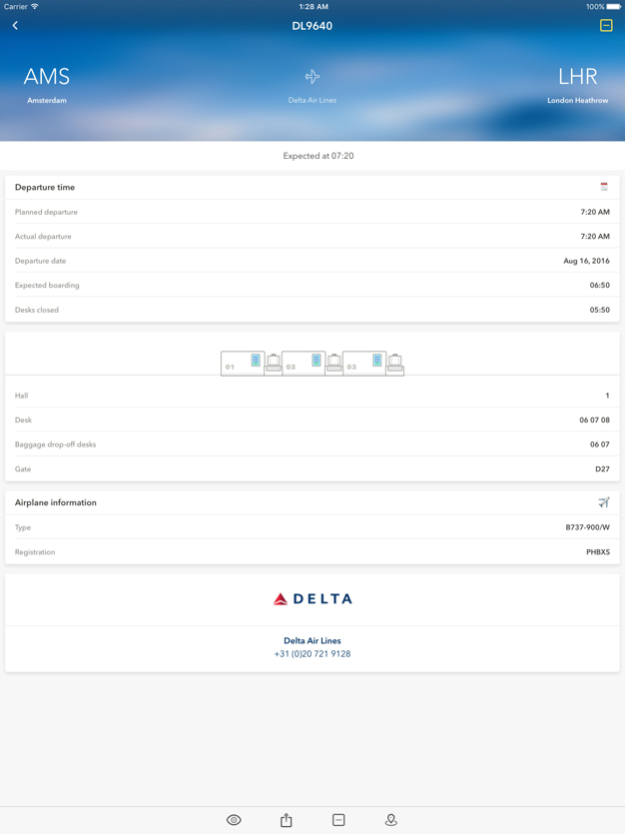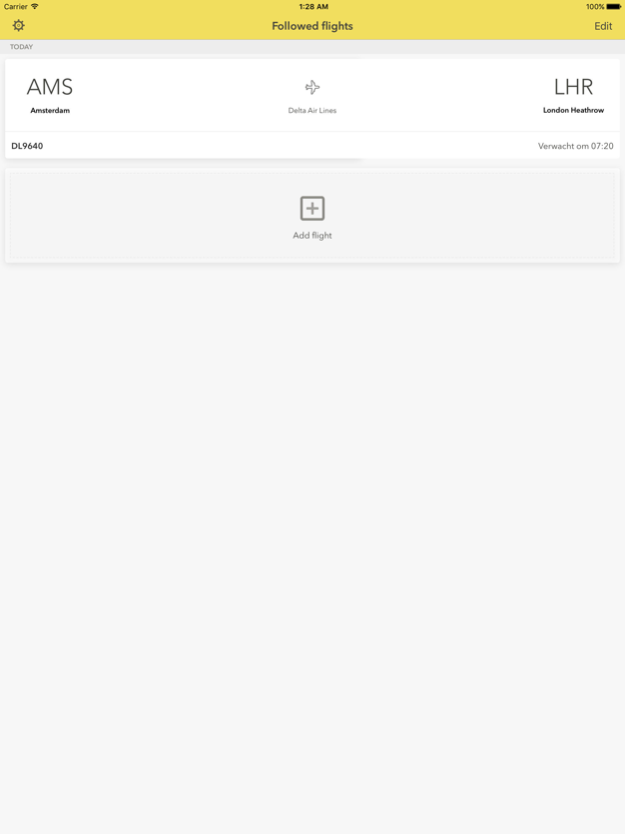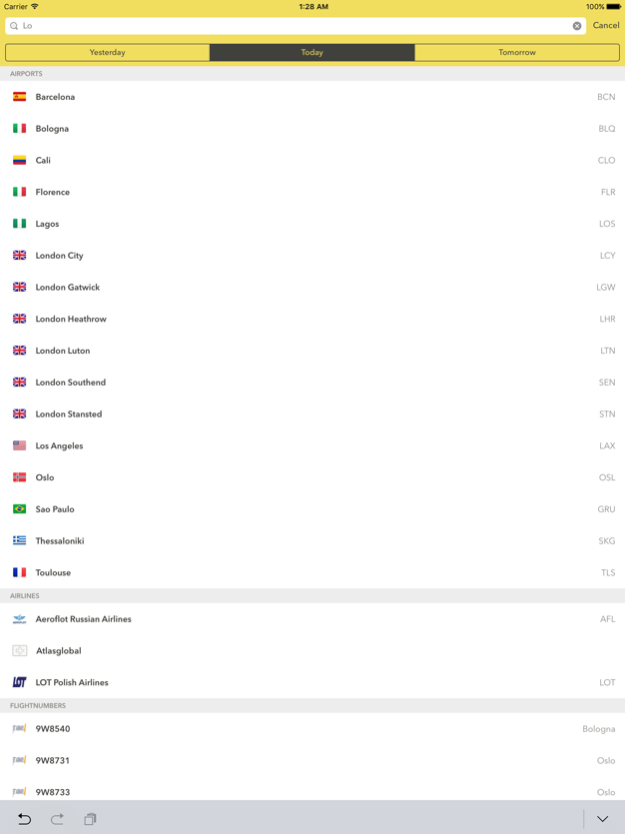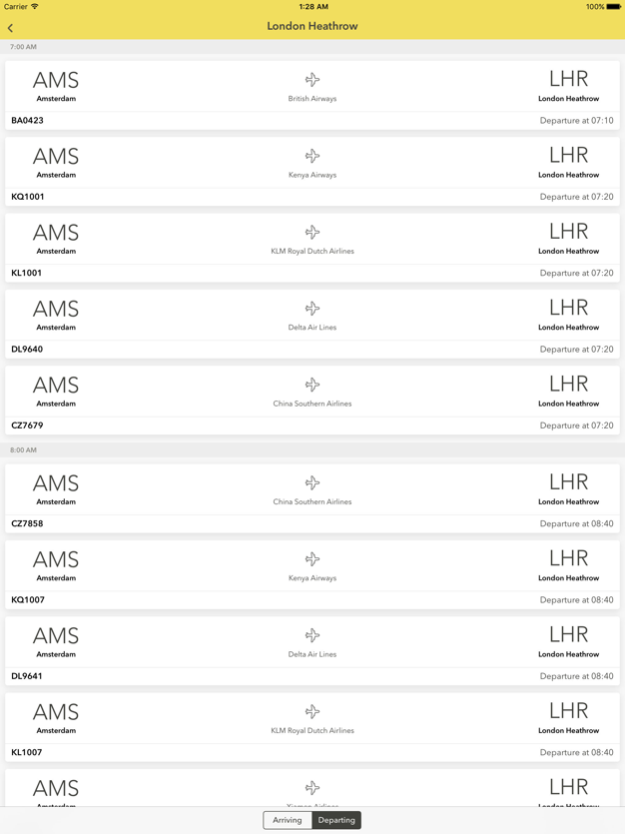Schiphol - Realtime flight information 5.0.3
Free Version
Publisher Description
SCHIPHOL AIRPORT APP WITH PUSH NOTIFICATIONS AND APPLE WATCH APP
Do you fly from or to Amsterdam Schiphol Airport? With this app you can easily look up flight information and you are immediately informed through a push notification in the event your flight has any change in flight information. Even before the pilot knows. We also provide you with a convenient Apple Watch app.
SCHIPHOL IS A MULTI-AWARD WINNING APP
The previous edition of our Schiphol Airport App is the best travel app according to the Dutch Automobile Association (ANWB) and iCreate Magazine.
"We'd wish all iPhone apps were like this one: the app excels in ease of use, simplicity, clarity and has a very attractive presentation. The program is a great solution for people who often fly through Schiphol." [1]
"This is the app I've been looking out for" and "Absolute must for frequent travelers and airport visitors," is what travelers at Amsterdam Schiphol Airport are saying. [2]
SOME FEATURES
- Access to status, departure/arrival times, and other practical information such as hall, luggage belt and gate information
- View information on both departures and arrivals
- You are kept up to date with the latest flight information through push notifications in realtime
- Receive updates if gate, luggage belt, status, time, runway or airplane changes
- New in this edition is the display of plane type, plane registration number and the phone of the airline
- Also new is that you can open a flight in several flight tracking apps with just one tap!
- Simply the best and most accurate app on flight information for Schiphol Airport
- Access the most important flight information from your Apple Watch
CONTACT
If you have any question at all, you can always contact us by emailing us at app@schipholapp.nl. There is no point in asking questions by leaving a review, due to the fact we can not contact you because your personal contact details are not visible to us.
DISCLAIMER
No rights can be derived from the information in this app. We as developers however have an excellent track record. The previous edition of our app was rated with an 4,5 stars average. We continuously improve the app and strive to best the best available flight information for Amsterdam Airport Schiphol.
[1] iCreate Magazine, issue 17, 2010, page 94-95
[2] http://www.anwb.nl/vakantie/reizen-magazine/archief,/2010/juli/Top-5-reis-applicaties-voor-je-iPhone.html
Jun 13, 2017
Version 5.0.3
This app has been updated by Apple to display the Apple Watch app icon.
- Solves an issue that caused the 3D Touch shortcuts to function improperly.
- Solves an issue that caused viewed flights not being indexed in Spotlight.
- Fixes an issue that caused the wrong icon being shown next to search suggestions in some cases.
- Fixed a number of other bugs.
About Schiphol - Realtime flight information
Schiphol - Realtime flight information is a free app for iOS published in the Recreation list of apps, part of Home & Hobby.
The company that develops Schiphol - Realtime flight information is Evolutionhost B.V.. The latest version released by its developer is 5.0.3.
To install Schiphol - Realtime flight information on your iOS device, just click the green Continue To App button above to start the installation process. The app is listed on our website since 2017-06-13 and was downloaded 3 times. We have already checked if the download link is safe, however for your own protection we recommend that you scan the downloaded app with your antivirus. Your antivirus may detect the Schiphol - Realtime flight information as malware if the download link is broken.
How to install Schiphol - Realtime flight information on your iOS device:
- Click on the Continue To App button on our website. This will redirect you to the App Store.
- Once the Schiphol - Realtime flight information is shown in the iTunes listing of your iOS device, you can start its download and installation. Tap on the GET button to the right of the app to start downloading it.
- If you are not logged-in the iOS appstore app, you'll be prompted for your your Apple ID and/or password.
- After Schiphol - Realtime flight information is downloaded, you'll see an INSTALL button to the right. Tap on it to start the actual installation of the iOS app.
- Once installation is finished you can tap on the OPEN button to start it. Its icon will also be added to your device home screen.